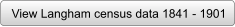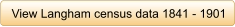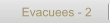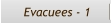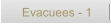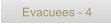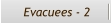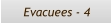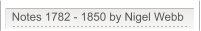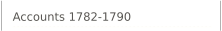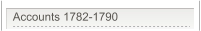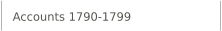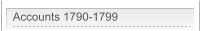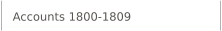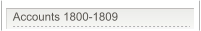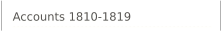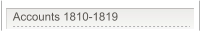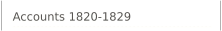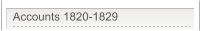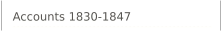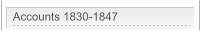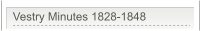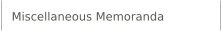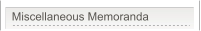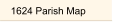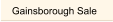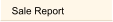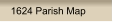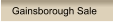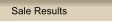Turn pages by either clicking in the bottom corner of pages, starting on the righthand as the bookstarts at the cover page.
You can move forwards or backwards through the book.
Alternatively, if you go to a corner of a page (left or right) move the mouse slightly inwards of the corner of the page,
you will see the page will start to turn. Click and hold down at the same time moving the mouse across the page right to
left or vice versa dependent on which corner you started from, the page will turn forwards or backwards.
Note, if you do not click and hold down, the page will not turn. However, if you click, hold down, drag for about a quarter
of the page and then release, the page will continue to turn by itself.

Langham Village History Group ~ © 1996 - 2025
Langham Church by Tom Paradise August 1862


Turn pages by either clicking in the bottom corner of pages, starting on the righthand as the bookstarts at the cover page.
You can move forwards or backwards through the book.
Alternatively, if you go to a corner of a page (left or right) move the mouse slightly inwards of the corner of the page,
you will see the page will start to turn. Click and hold down at the same time moving the mouse across the page right to
left or vice versa dependent on which corner you started from, the page will turn forwards or backwards.
Note, if you do not click and hold down, the page will not turn. However, if you click, hold down, drag for about a quarter
of the page and then release, the page will continue to turn by itself.

Langham Village History Group ~ © 1996 - 2025
Langham Church by Tom Paradise August 1862